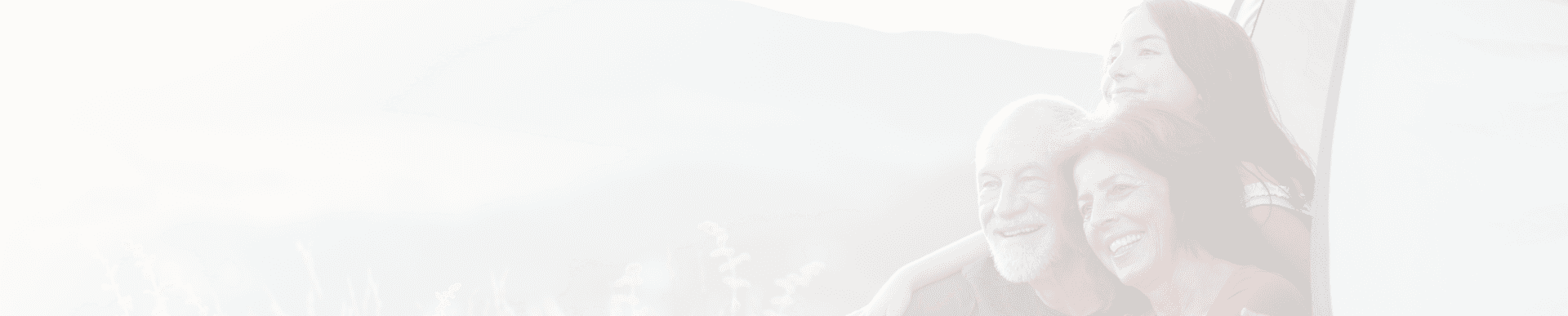How to Create a Personal Health Record in 3 Steps (Details Below)
- Get your medical records from your doctor.
- Review your records, find and fix mistakes.
- Compile your records into one location/database.
A personal health record (PHR) contains all of your important medical records such as your family medical history and your patient health history. This article is going to provide you step-by-step information on how to create your PHR.
Learn more about what a PHR includes and how maintaining one can help you.
How to create a personal health record
Below you will find the basics of how to create your PHR. The Office of the National Coordinator for Health Information Technology has a great guide as well.
1. Get medical records from your doctor
Under HIPPA you have the right to see and obtain electronic or hard copy files of your health information, or share it with a third party[0] such a family member, doctor (or even a mobile app). This is called your “right to access.”
That said, because of HIPAA’s stringent privacy rules that protect your information from being shared unlawfully there are some additional hoops to jump through in order to obtain your own medical records.
Make a list
List the places you have received healthcare services (or have been billed for healthcare services) as far back as you can remember.
This list might include:
- Hospitals and clinics
- Urgent care centers and ERs
- Specialists you were referred to
- Laboratories
- Convenience clinics and pharmacies (e.g. Minute Clinic)
- Virtual doctor’s visits (e.g., Virtuwell or Teledoc)
- Health insurance providers
Sleuth online
Locate the provider’s website and try to find a patient portal. You may have to go through a process of locating/resetting password information to gain access.
If no portal exists, check the provider’s “contact us” page on their website. Often there will be instructions for how to request medical records there.
If an online investigation doesn’t turn up anything, call them to inquire. Make sure you’re directed to the staff in charge of releasing medical records.
Request your records
If they only have paper copies available you’ll need to request that they send you hard copies in the mail (there will likely be a charge for the copy service and postage).
Health records can be hundreds of pages long, so knowing what to request can help cut down on costs and logistics. If you’re not sure, tell the staff member that you’re creating a personal health record and ask them to advise you on what to request.
They may require a written request to release patient information and provide a form for you to complete, or you may have to go in person. By law, providers have up to 30 days to deliver your health records after you request them.
TIP: If you belong to any of these groups you can access some of your health information at these locations:
- Active duty military service member and family members: Tricare Patient Portal
- Veteran: VA Website
- Medicare: Medicare.gov
Using the iBlueButton app can make creating a PHR straightforward if you’re in the military (or are the family member of an enlisted person), on Medicare or if you are a veteran.
Learn more about iBlueButton medical records application.
2. Review your records, find + fix mistakes
Once you receive your records you should locate and correct any errors, especially if future treatment will be predicated on past information.
Don’t assume your records are accurate. The National Cancer Institute’s 2017 Health Information Trends Survey found that 1 out of 10 respondents requested a correction to information in their medical record.
You are looking for errors relating to:
- Personal information: name, address, phone number
- Health insurance plan provider
- Personal identification numbers like patient IDs or Social Security numbers
- Health information like doctors’ notes, documented medical history, symptoms + diagnoses, immunizations, allergies, medications, test results, procedures + treatment plans
Under HIPAA you have a right to ask your healthcare provider to fix any mistakes you find.
Contact the healthcare provider and find out how to make updates to your health records. Make sure to retain a copy of your written request for your own records.
After you request the change your provider has 60 days to respond to the request. They may agree to change the mistake, update the record and send a notice. Or, they may deny your request and send you a denial notice.
More information about how to request a fix to your medical records is located on the Office of the National Coordinator for Health IT website.
3. Compile your records in one location + maintain them
There are different ways to store your personal health information but the key is to bring information from multiple sources into one physical location. Only you can decide whether the right answer is a Lisa Frank glossy pocket folder or an app. on your smartphone.
Where to store your personal health record:
- Save electronic versions of your medical records obtained from the hospital in a file on your computer, or on a shared drive (like Google Drive)
- Organize physical copies of information in a three-ring binder or file folders
- Enter everything into a web-based PHR portal or computer-based software
Here’s what you’re looking for in a PHR storage and management system:
- Portability – the ability to conveniently take your data with you (i.e., to doctor’s appointments, when traveling, or if you move to a new state)
- Easy to update – if the user interface is intuitive you’ll be more likely to maintain your records
- Easy to share data – it should be easy to extract data from your system and share information with your healthcare provider
- Secure – it should not be easy for people that shouldn’t see your data to access it
Using a personal health record application that stores data locally on your phone, along with a backup to your personal computer may be the best of both worlds. That way, you have data saved locally in two places. The chance of losing both health records is relatively small.
Check out these 4 top apps for managing your personal health records.
Summary + Next Steps
Constructing a PHR is an important part of being an engaged patient. It can take time and effort, but creating and maintaining your own PHR can help improve the safety and efficacy of the medical care you receive especially when you use multiple providers.
Being an engaged consumer when it comes to your healthcare billing and insurance can pay off too.
Now that you’ve gathered and reviewed your healthcare footprint, you may notice that your current health insurance leaves uncomfortable gaps in your coverage. If so, consider supplementing with products such as a medical gap plan, dental insurance, or telemedicine.